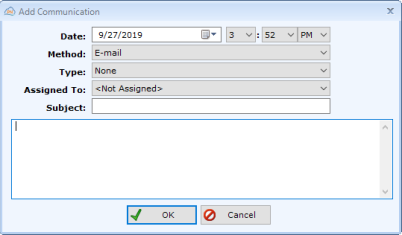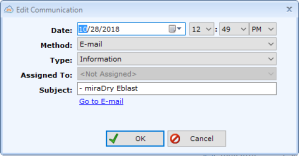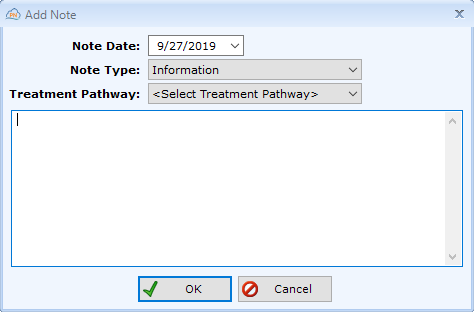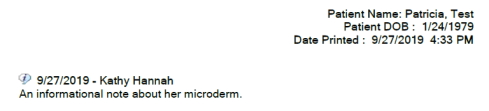Communications Hub
The Communications Hub is a one-stop look at the patient's journey. It includes the following sections (if the user has access rights for each section).
- Communications
- Notes
- Procedures of Interest
- Appointments
- Procedures. This is a display area only and is used predominantly by practices who bill insurance. To add, edit, or remove a procedure record, navigate to Patients | Clinical Information, Procedures Tab.
- Surgeries. This is a display area only and is used predominantly by practices who provide cosmetic surgery. To add, edit, or remove a surgery record, navigate to Patients | Clinical Information, Surgeries Tab.
This section displays all automated text and email communication and all manual fax and phone calls to be assigned to other patientNOW users.
- Automated Emails, including Treatment Pathways emails, Appointment Reminders, Educational Handout
- Automated Texts, including Treatment Pathways and Appointment Reminder Texts
In addition, it allows you to perform the following manual functions.

|
Add a Communications Record Manually. You would do this for an incoming fax or to send a phone message to another patientNOW user. Enter the following:
|

|
Edit the header of an automated message, or the content of a manual message. You may also Go to E-mail in Patients | Patient Documents Warning: do NOT change the header of an automated message.
|

|
Delete the Communications record. Warning: do NOT delete an automated message; you cannot recover it. |

|
Moves you to Patients | Patient Documents with the full email in focus. Only available for emails, not texts. |
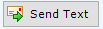
|
Send a text to the patient. 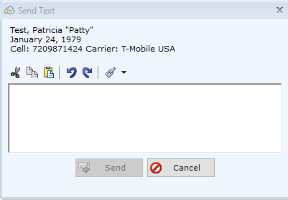
|

|
Reassign communication to another user to review. |

|
Clear assignment (unassign communication) |

|
Print Communications. Prints a list of communications (not content).
|
Used to document informational phone calls from patient (not a message to another user) or internal discussions/decisions regarding the patient. May be assigned to a Treatment Pathway and viewed on the Treatment Pathway tab. For additional information, check out Treatment Pathways.
Note: you cannot assign a note to another user.

|
Add a note.
|

|
Edit an existing Note. |

|
Delete a Note. |

|
Copy the contents of the selected Note to the patient's Sticky Note. |

|
Print Notes.
|